Find web browser information on my Computer
Google Chrome
1. Open Google Chrome
2. On the top right of your screen, click on the 3 dots
3. Click on Settings
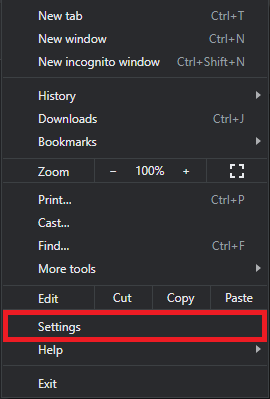
4. On the left of your screen, click on About Chrome
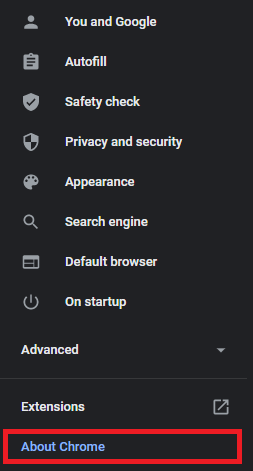
Microsoft Edge
1. Open Microsoft Edge
2. On the top right of your screen, click on the 3 dots
3. Click on Settings
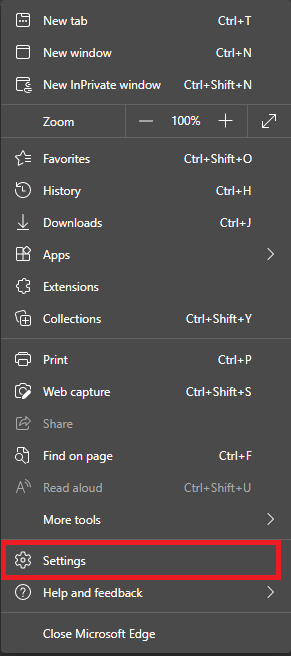
4. On the left of your screen, click on About Microsoft Edge
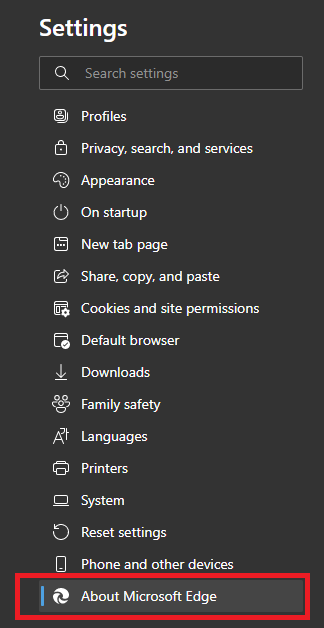
Mozilla Firefox
1. Open Mozilla Firefox
2. On the top right of your screen, click on the 3 dots
3. Click on Help
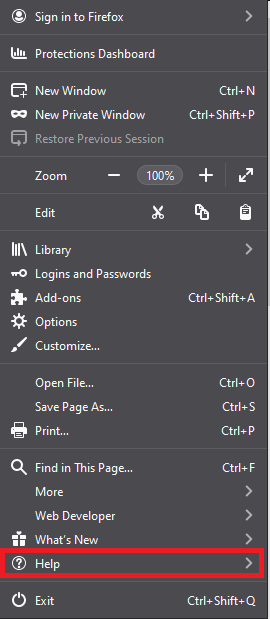
4. On the left of your screen, click on About Firefox
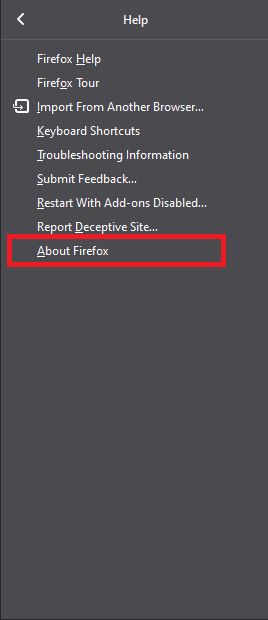
For using macOS (Apple computer) follow instructions below:
Google Chrome
1. Open Google Chrome
2. In the menu bar click on Chrome
3. Click on About Google Chrome
Safari
1. Open Safari
2. In the menu bar click on Safari
3. Click on About Safari
Mozilla Firefox
1. Open Mozilla Firefox
2. In the menu bar click on Firefox
3. Click on About Firefox